When to use
- To show users where they are in your overall structure.
- To offer a way to go up the hierarchy back to the start.
When not to use
- To show steps in a process including steps in the future—use a wizard.
Component status
Figma | React | iOS | Android |
|---|---|---|---|
Released | Developing | N/A | N/A |
Content structure
Mobile
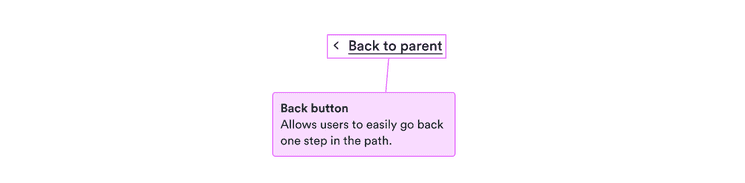
Desktop
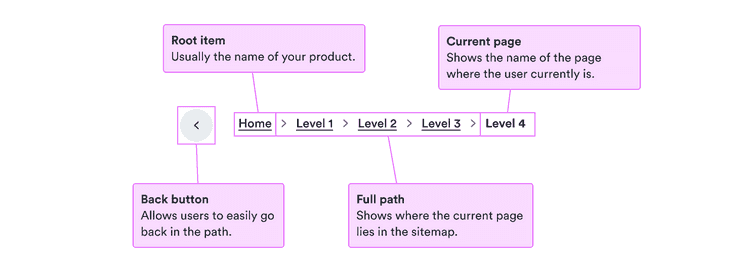
Behavior
Clearly present position
Users may come to a given screen through different flows (such as an external link or search). So it’s important that they always know where in your structure they are.
Use breadcrumbs to show the position and that there are other screens in your hierarchy. This helps them find related screens and navigate through your hierarchy.
Show only parents
Breadcrumbs are useful for showing how to navigate up in a hierarchy. They display the current screen as the final item in the list to make it clear where the user is.
There are scenarios where you might want to show children or other screens lower in the hierarchy, such as steps in a sign-up process. Use a Wizard component for these cases.
Look & feel
Responsive design
In large spaces like a desktop screen, it’s possible to show the entire breadcrumbs path without cluttering up the screen.
When the screen gets smaller, it becomes impossible to fit the entire path on one line. That’s why breadcrumbs on smaller screens show only one option: going back to the immediate parent.
This way users have a clear tool for navigating up in the hierarchy.